AI Cloud
Using Magellan Text Mining for Content Server Content Metadata Enrichment
Familiarize yourself with content metadata enriched documents
View content metadata enriched documents in Content Server
Getting Started
Reserve a User Account
- This lab is built on a shared Magellan demo image. You will be allocated a username on the system that you'll use for the lab exercises.
- Click the button below to Start the App.
Note that if all the lab logins are currently in-use, you will need to wait until an account becomes available before you can continue with the lab module. - When you click, a popup dialog will appear with a Username, Password, and a link to launch the application.
-
Click the link in the dialog to Open the App and then login to Content Server
- Username: user1xx
- Password: User1xx@
- replace xx with your assigned workstation number, e.g. user103
- After remembering or writing down the username and password, you can close the username dialog window then scroll down to continue with this lesson.
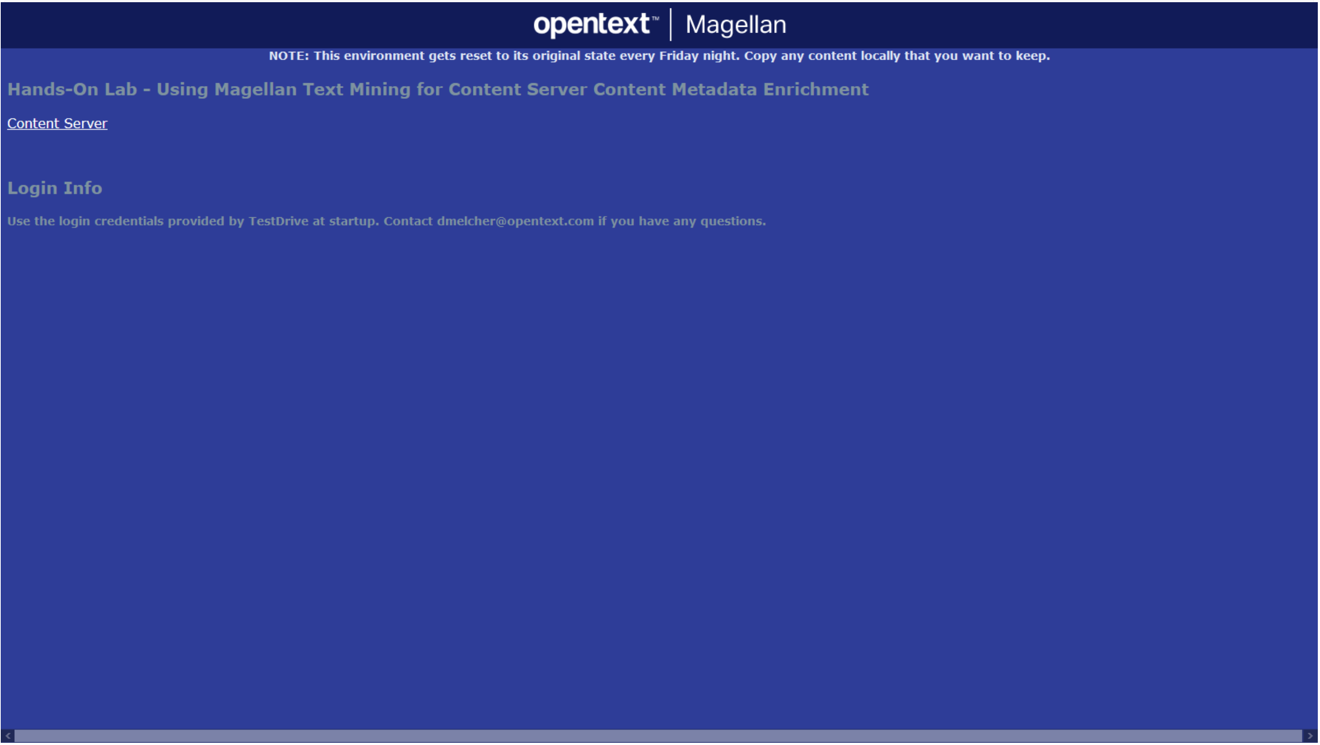
The first thing to do is to get familiar with an example of what content metadata enriched documents look like. There are two sample files with enriched data in the '..MetadataEnricher' folder inside Content Server. If you haven't already, click on the Start the App button above to obtain the username and password information and display the main launch page: http://hol-mag.eastus.cloudapp.azure.com/indexCE.html
View document metadata – Step by Step Instructions…
- Click on Content Server link from the main launch page
- Logon to Content Server with user assigned to you
- Username: user1xx
- Password: User1xx@
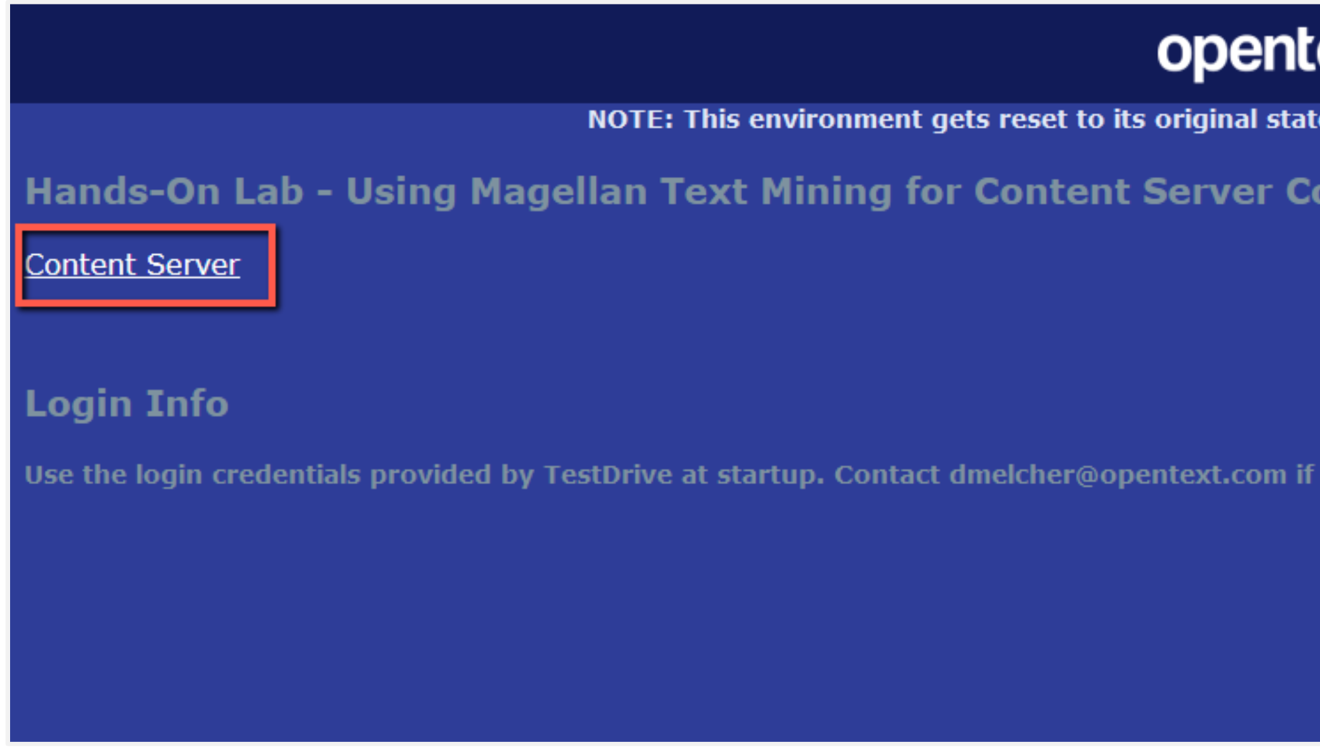
- Navigate to the '..MetadataEnricher' folder under Favorites.
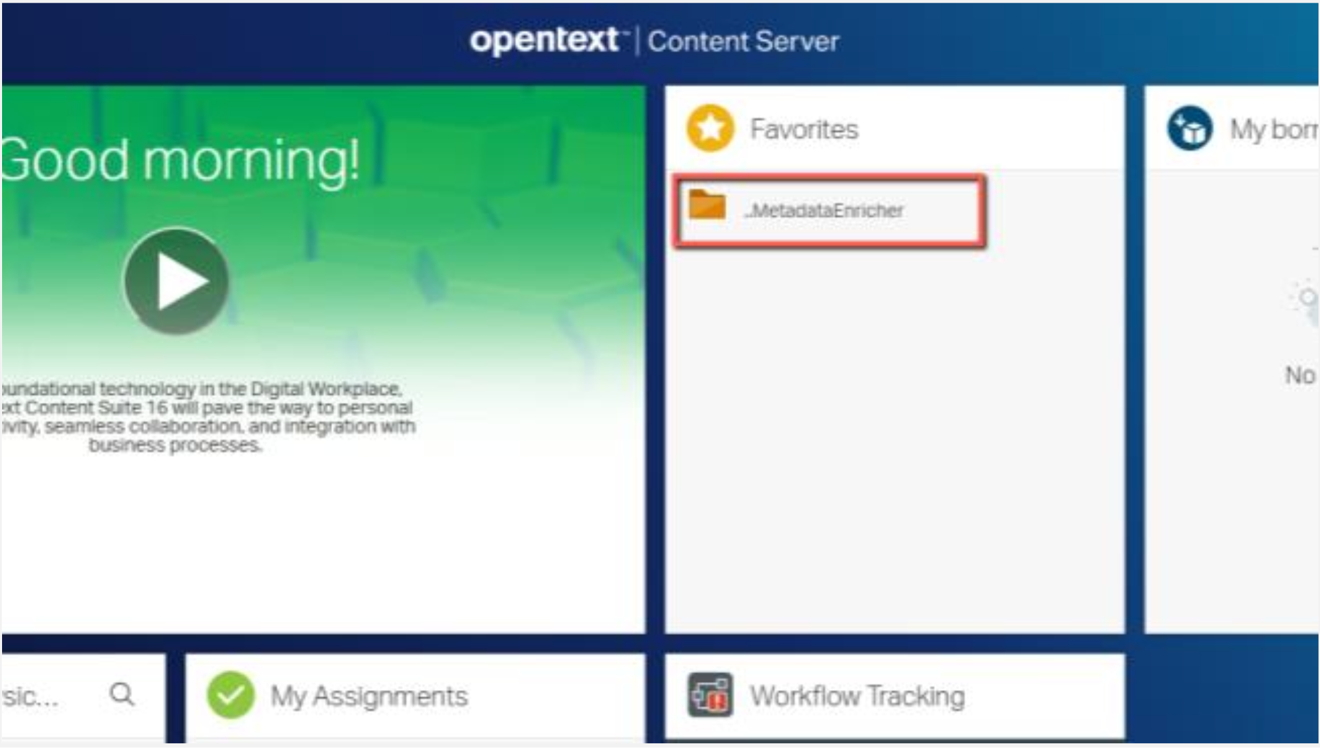
- Notice the MTM Concepts column to the right. These are concepts extracted from the document content by the Magellan Text Mining engine.
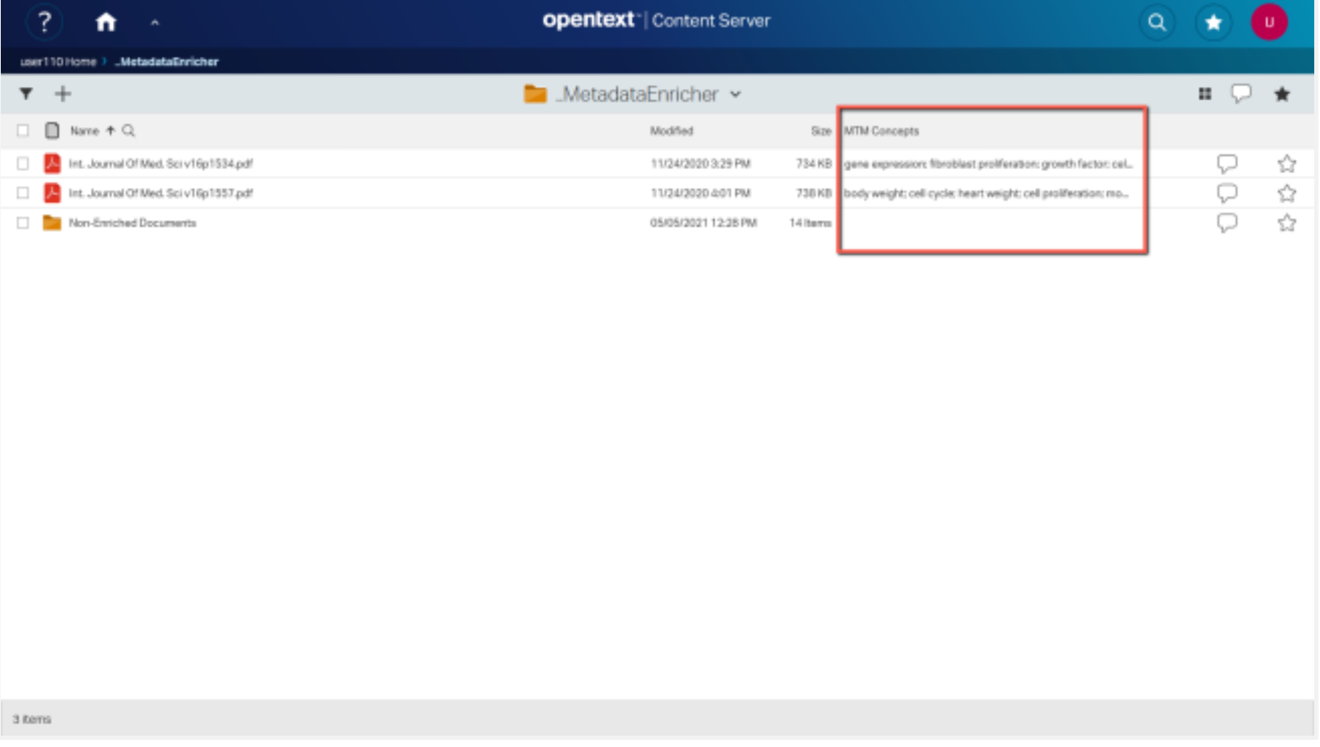
- Hover over a document and click on its context menu’s Properties icon (letter 'i' icon, the first one).
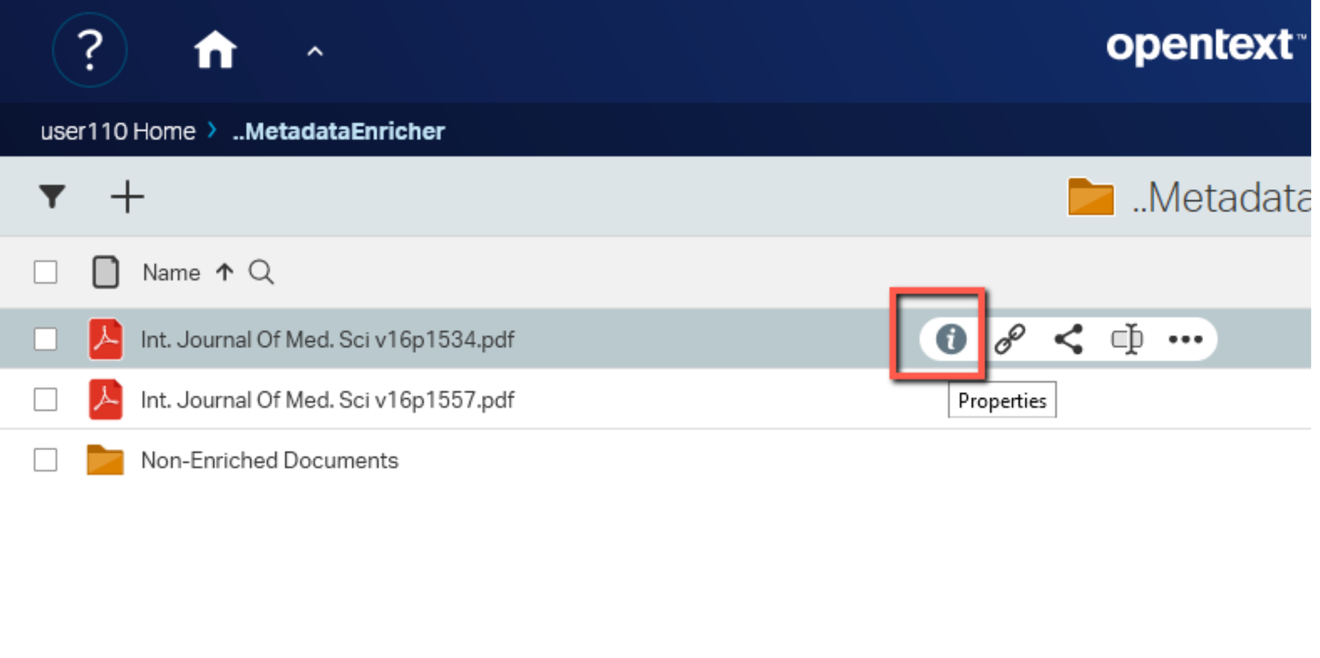
- Notice how there is a Text Mining Enriched tab containing enriched metadata from the Magellan Text Mining engine. Click on it.

- Scroll down to view the categories, entities, people, organizations and concepts that were extracted from this document during the text mining process.
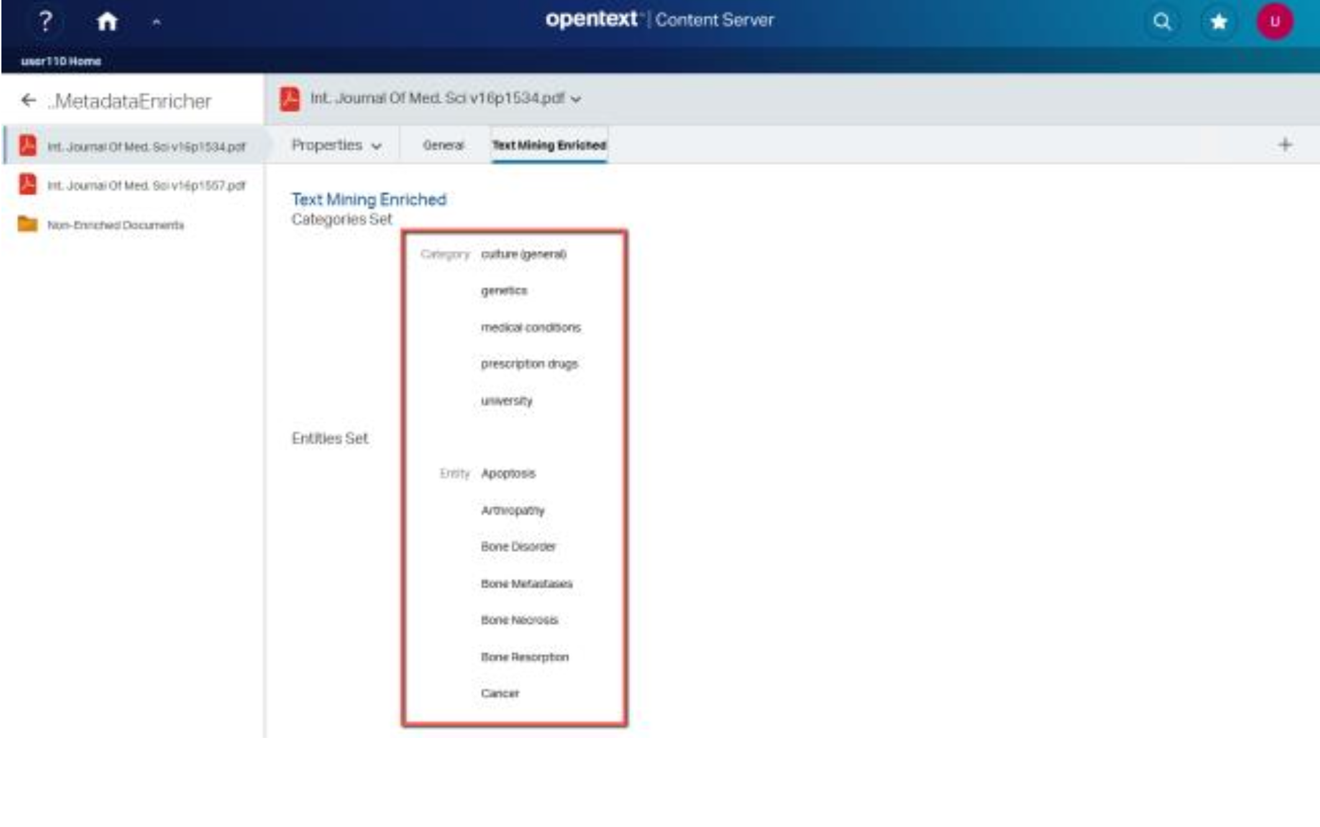
Overview
Familiarize yourself with content metadata enriched documents
5 mins
Add more documents for enrichment
5 mins
Understand the content metadata enrichment process
5 mins
View the newly enriched documents
5 mins
Use faceted search capabilities to quickly find documents
5 mins
Summary
3 mins
Quiz
3 mins
31 mins
Click here to view our library of common issues and troubleshooting tips.
Reach out to our support team with your questions, click the button below.